Grading: Calculate Current Percentage & Decimal Grade
Topics: Lookup Formulas, a few Statistics functions, Goal Seek
See how to calculate the percentage and decimal grade for a student when not all the assignments are handed in:
1. Build a grade table for calculating percentage and decimal grades that will automatically calculate a student’s current grade using SUM, SUMIFS, IFERROR, IF, COUNT and VLOOKUP functions.
2. This is a good example that will help to automate grading throughout the quarter.
3. See the “Not Empty” criteria for SUMIF and SUMIFS functions.
4. Learn about adding with the criteria Not Empty.
5. Learn about IFERROR function. Learn about the IF function and how you can use the COUNT function to get a 0 (zero) for FALSE and any non-zero number as TRUE.
6. Learn about VLOOKUP function to lookup Decimal Grade based on a percentage grade.
Excel Grading. Excel Gradebook. Excel Student Gradebook. Excel Grade Book. Excel Grade Workbook. Lookup Grades. Calculate Percentage Grades Based on Only Assignments Handed In.