VLOOKUP Function 20 Examples, VLOOKUP Formula, Excel VLOOKUP
Topics: Lookup Formulas, a few Statistics functions, Goal Seek
Topics in this video:
1. Why do we have to know lookup functions? (00:38 min)
2. VLOOKUP, Exact Match (03:44 min). VLOOKUP delivers a value to the cell.
3. What happens if lookup value is not in your table? (08:34 min)
4. What happens if there are duplicates in first column of lookup table? (08:57 min)
5. VLOOKUP and IFERROR functions (10:38 min)
6. VLOOKUP ISNA and IF functions solution for Excel 2003 or earlier (12:22 min)
7. VLOOKUP and IFNA functions (13:19 min)
8. VLOOKUP and Data Validation List (14:37 min)
9. VLOOKUP with Named Range (17:23 min)
10. VLOOKUP as Formula Element (18:46 min)
11. The F2 Key for toggling between the 3 Formula Edit Modes: Edit, Enter, Point (19:42 min)
Edit = Arrow Keys move through formula
Enter = Arrow Keys can put cell references in formula
Point = Arrow Keys are putting cell references in formula (dancing ants are dancing).
12. (Formula Evaluator (Evaluate Formula) to see VLOOKUP in Action (20:48 min)
13. Creating an Invoice: Data Validation List, VLOOKUP & IFNA, ROUND & IFERROR (21:30 min)
14. HLOOKUP function (26:33 min)
15. The Hows and Whys of Approximate Match Compared to Exact Match (27:36 min)
16. VLOOKUP, Approximate Match: Commissions Example (30:13 min)
17. VLOOKUP, Approximate Match: Grading Example (33:10 min)
18. DO NOT GET TRICKED BY NUMBER FORMATTING!!!! VLOOKUP and Percentages!! (35:05 min)
19. VLOOKUP, Approximate Match: Tax Example (36:23 min)
20. Challenge for you!!! (40:31 min)