Flash Fill: Extract, Combine, Insert, Reverse Data (25 Example)
Topics: Data Validation, Text Formulas, Date Formulas, Flash Fill and Array Formulas
Topics in this video:
1. Extract First Name (00:54 min)
2. Extract Last Name (01:13 min)
3. Formulas or Flash Fill? (01:24 min)
4. Extract First and Last Initial (01:59 min)
5. Flash Fill Keyboard: Ctrl + E (02:27 min)
6. Reverse Text (02:34 min)
7. Reverse and Insert (02:51 min)
8. Change Case (03:04 min)
9. Combine (Concatenate) (03:44 min)
10. Avoid empty cells (04:05 min)
11. First & Last Initial and avoid empty cell (04:31 min)
12. First & Middle Name in columns here some names don’t have a middle and some middle initials have periods (05:19 min)
13. From Serial Date extract Year (06:10 min)
14. From Serial Date extract Day (06:23 min)
15. From Serial Date extract Month (06:27 min)
16. From Serial Date with lead zero extract Day (06:33 min)
17. From Serial Date with lead zero extract Month (06:48 min)
18. Extract Date from number, no-pre-format (06:59 min)
19. Extract Date from number, with-pre-format (07:32 min)
20. Insert text to properly format phone number (08:54 min)
21. Insert text to properly format Student ID (09:19 min)
22. From Money, extract Integer (09:34 min)
23. From Money, extract Decimal (09:45 min)
24. From Money, extract Dollar and add Currency Number Format (09:52 min)
25. Extract Hour from Serial Number Time (10:21 min)
26. Extract Minute from Serial Number Time (11:09 min)
27. Extract Last Choice (11:29 min)