Back To Basics: Number Format, Keyboards, PivotTables, Formulas
Topics: Cells, Worksheets, Sheet Tabs and Workbooks; Keyboards; Number Formatting as Façade; Types of Data in Excel; Alignment; Proper Data Sets, Non-Proper Data Sets; Raw Data Into Information using Formula or PivotTable; Bad Data; Excel Tables; Style Number Formatting; Page Setup; Reminder About Sorting, Filtering and PivotTables From Excel Basics in Busn 216; Charts; Excel’s Golden Rule
Download Excel File (contains notes, class projects, video projects, homework, and homework solutions):
Busn214-Week01.xlsm
Excel’sGoldenRule.docx <<== Download and read (hint for one of the quiz questions).
Topics in this video:
1. Cells, Worksheets, Sheet Tabs and Workbooks (0:01:14 min)
2. Navigating Sheets in Excel 2013 (0:02:14 min)
3. Keyboards (0:03:30 min)
4. Number Formatting as Façade (0:08:51 min)
5. Types of Data in Excel (0:21:36 min)
6. Alignment (0:23:20 min)
7. Proper Data Sets, Non-Proper Data Sets (0:27:47 min)
8. Raw Data Into Information using Formula (0:29:28 min)
9. PivotTable #1: Raw Data Into Information using PivotTable (0:33:00 min)
10. Bad Data and Tracking Down Formula Errors (0:39:38 min)
11. Excel Tables (0:45:42 min)
12. Style & Number Formatting for cells (0:53:40 min)
13. PivotTable #2: Style & Number Formatting for PivotTable (1:00:39 min)
14. Page Setup (1:04:34 min)
15. Sorting (1:11:04 min)
16. Filtering (1:13:15 min)
17. PivotTable #3: PivotTables (1:17:35 min)
18. Charts (1:19:12 min)
19. PivotTable #4: Recommended Chart (1:25:28 min)
20. Excel’s Golden Rule (1:26:42 min)
21. IF function (1:29:53 min)
22. VLOOKUP function (1:33:35 min)
Homework Problems to complete:
Numbers 1 to 15 at end of Download Excel File